How I automate this blog
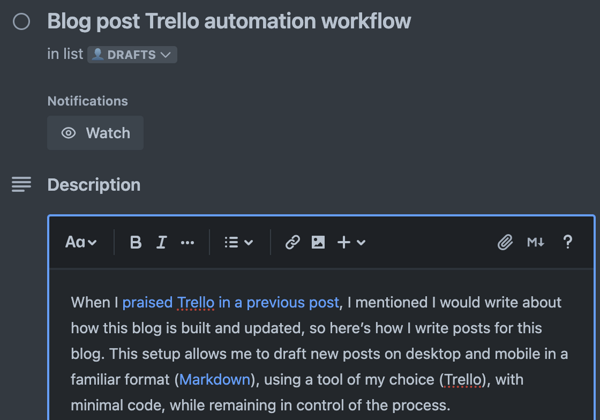
When I praised Trello in a previous post, I mentioned I would write about how this blog is built and updated, so here’s how I write posts for this blog. This setup allows me to draft new posts on desktop and mobile in a familiar format (Markdown), using a tool of my choice (Trello), with minimal code, while remaining in control of the process.
It is also a straightforward example of human-AI hand-off that doesn’t require me to talk to an LLM directly.
I have a Trello board with these columns:
👤 Drafts, 🤖 To prepare, 👤 Ready for review, 🤖 To publish, 👤 Published
👤 Drafts #
When I want to write a new post, I just create a new card in the drafts column. I type out the post in the description of the card, paste any images into the card, and either leave it in drafts to come back to later, or drag it over to the To prepare column.
🤖 To prepare #
Once there, an automation in Make picks up the card, calls OpenAI’s API to format the post in Markdown and select a suitable title. It posts the output as a comment on the card, and moves it over to the Ready for review column.
👤 Ready for review #
When I have time I check in the Ready for review column, make sure the comment looks good, and make any final alterations or corrections. I make sure all the attached images are good to publish alongside the post. I then move it to the To publish column.
🤖 To publish #
Another Make automation picks up the card, triggers a GitLab job that creates a new file in GitHub, adds the text from the comment on the card, and downloads any attached images, places them in the correct folder, and adds links in the post to display the images. It commits all changes and pushes them to main (which in turn triggers another deploy job in GitLab, and the changes are live), and finally the job adds the date of the post to the card name and moves the card to the Published column.
👤 Published #
Here are all the cards for published posts, with the publishing date of the post prepended to the name.